Insert your order number
Approximate recieve date

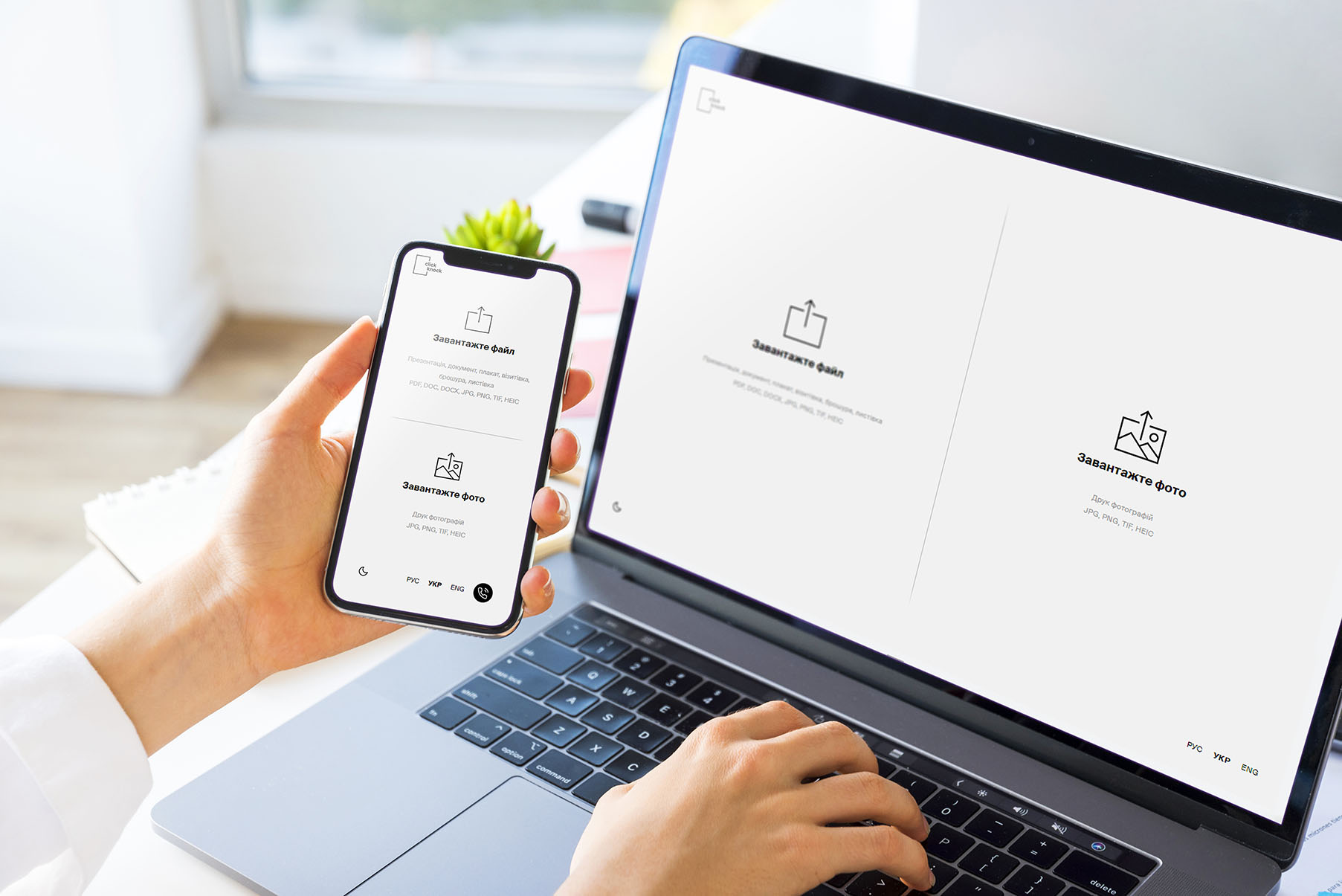

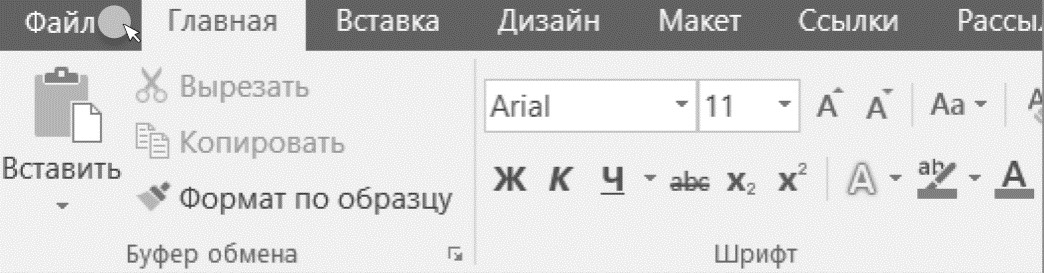
Open your file - Call the "File" window (1)
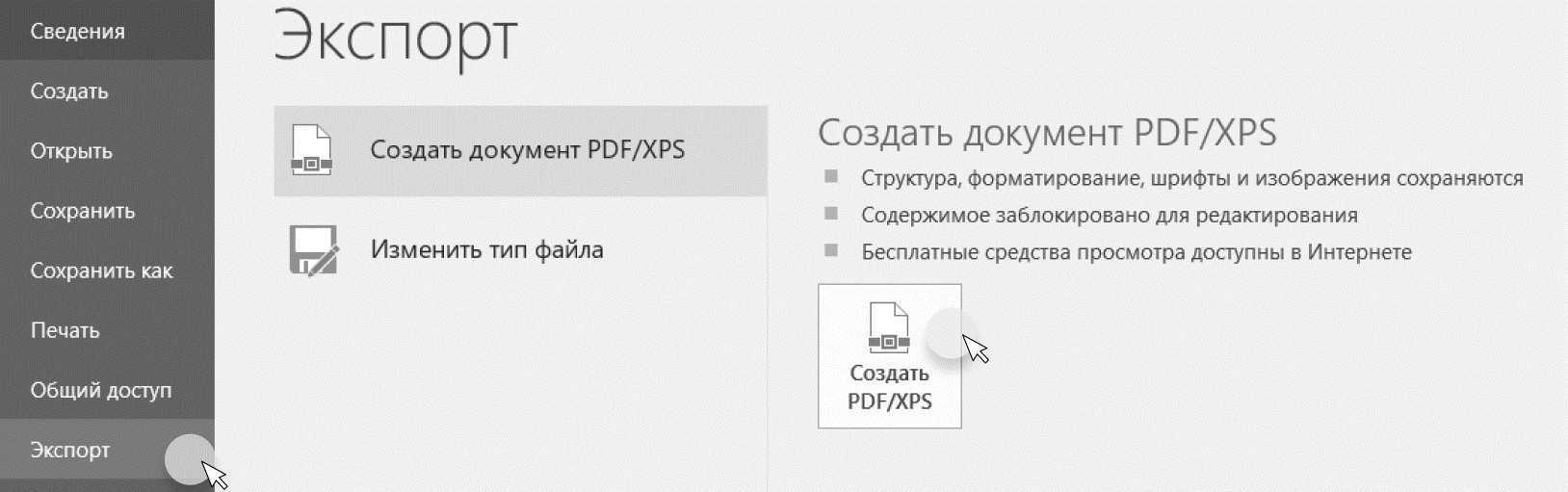
Choose "Export" or "Save As" - "Create PDF" (2)
File in JPG, JPEG, PNG, TIFF format
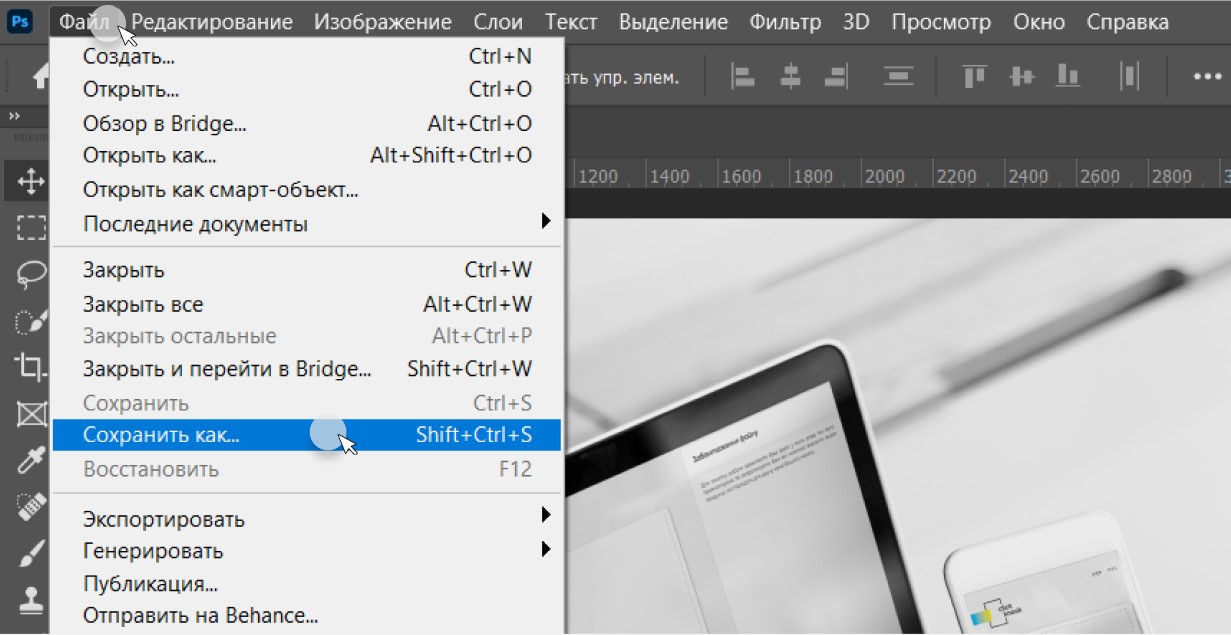 Open your file - Call the window "File" - "Save as ..." (3)
Open your file - Call the window "File" - "Save as ..." (3)
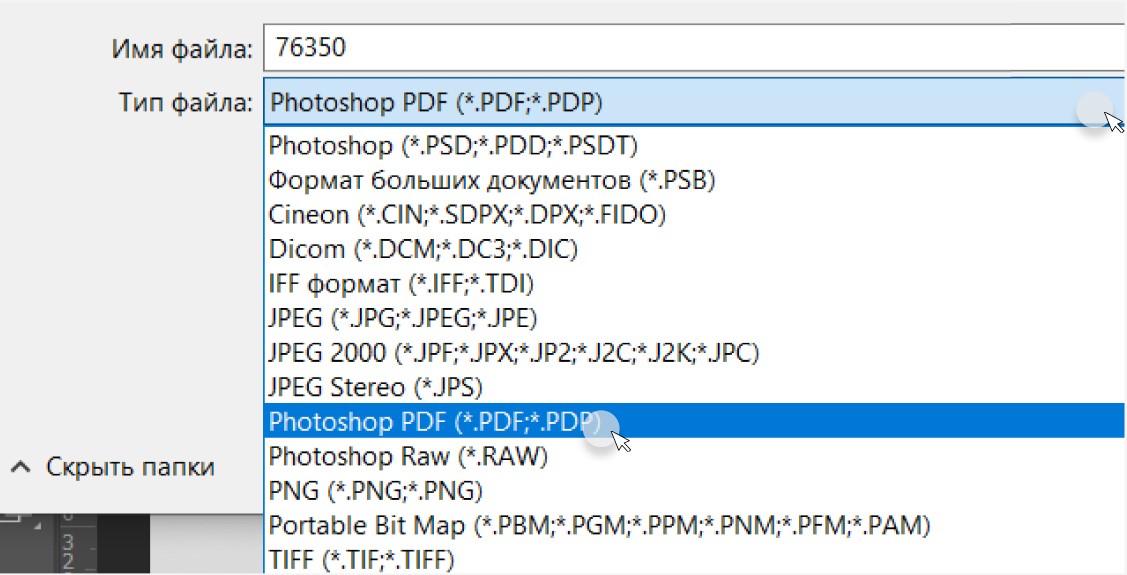 In the "File Type" menu, select "Photoshop PDF" - "Save" (4)
In the "File Type" menu, select "Photoshop PDF" - "Save" (4)
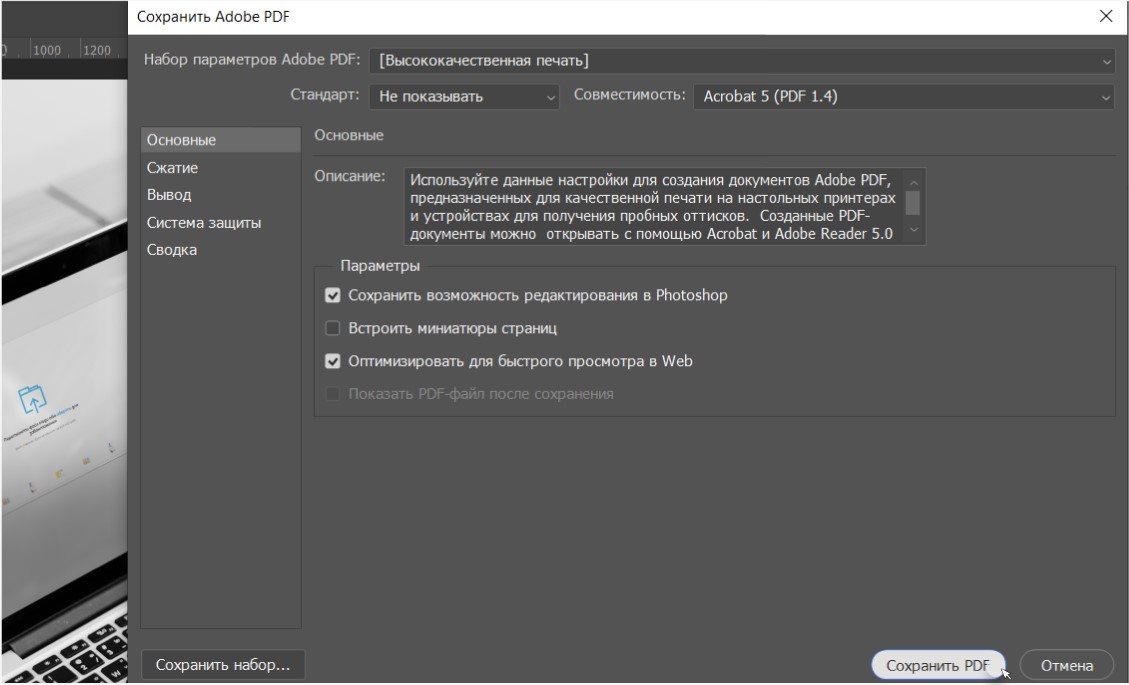
In the “Save Adobe PDF” dialog box, click the “Save PDF” button (5)
We suggest using an online converter, but after using it, we recommend that you check if all the data is displayed correctly.
We recommend the following sites:
https://smallpdf.com/uk/
https://www.ilovepdf.com/ru
https://www.freepdfconvert.com/uk
Link copied

Contacts
You can find us and contact you





Відділ дизайну працює:
Пн-Пт 09:00–21:00
Сб-Нд 10:00–19:00

